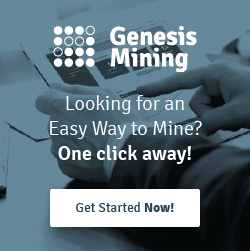Trademark TEAS – Basics – FAQs
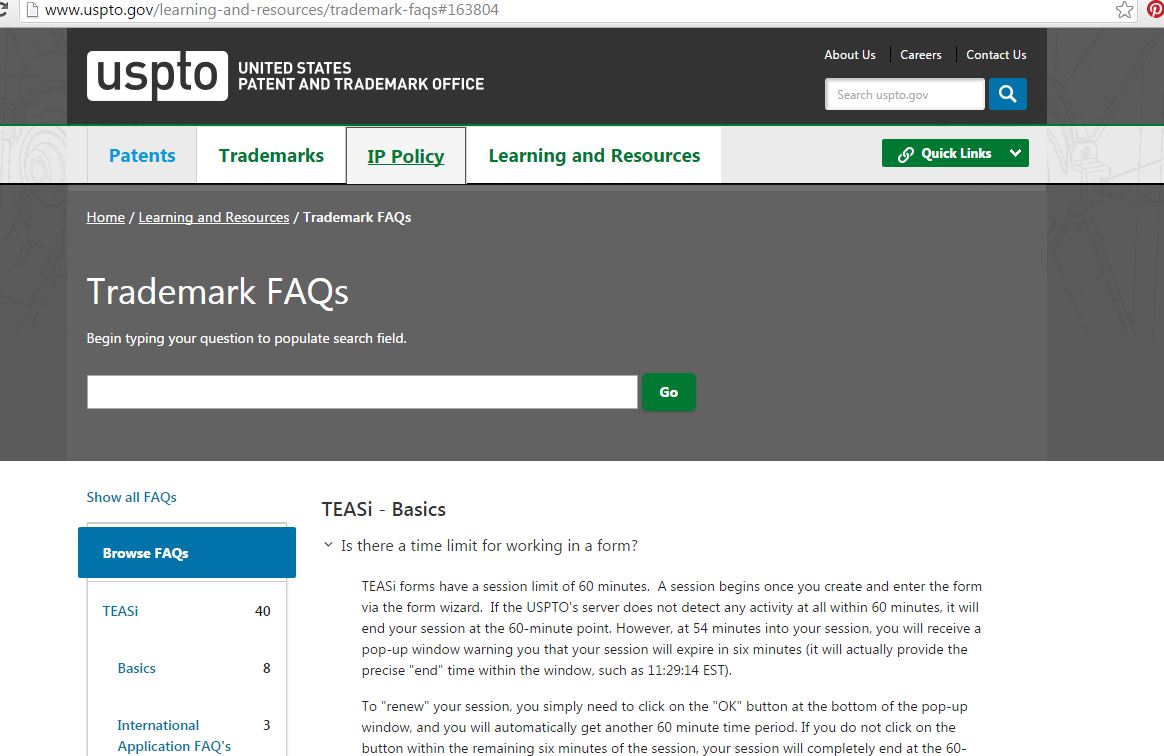
USPTO Faq
TEASi forms have a session limit of 60 minutes. A session begins once you create and enter the form via the form wizard. If the USPTO’s server does not detect any activity at all within 60 minutes, it will end your session at the 60-minute point. However, at 54 minutes into your session, you will receive a pop-up window warning you that your session will expire in six minutes (it will actually provide the precise “end” time within the window, such as 11:29:14 EST).
To “renew” your session, you simply need to click on the “OK” button at the bottom of the pop-up window, and you will automatically get another 60 minute time period. If you do not click on the button within the remaining six minutes of the session, your session will completely end at the 60-minute mark, and you will be returned directly to the initial form wizard to start the process again.